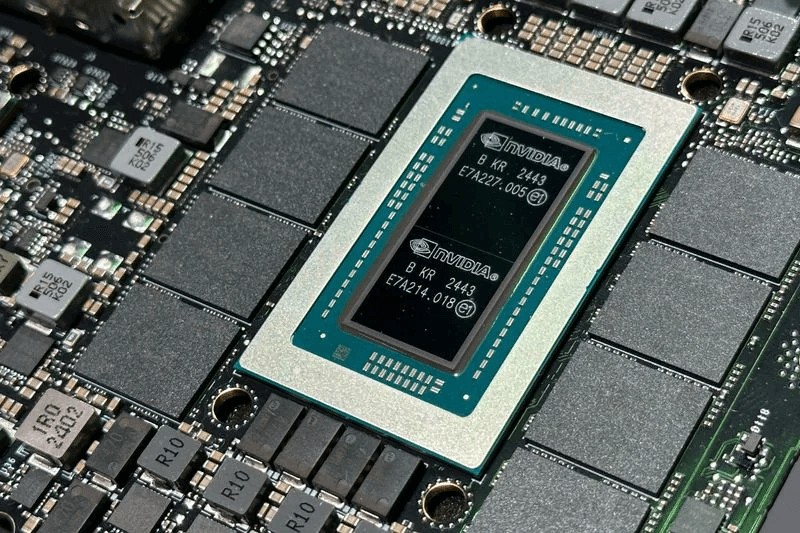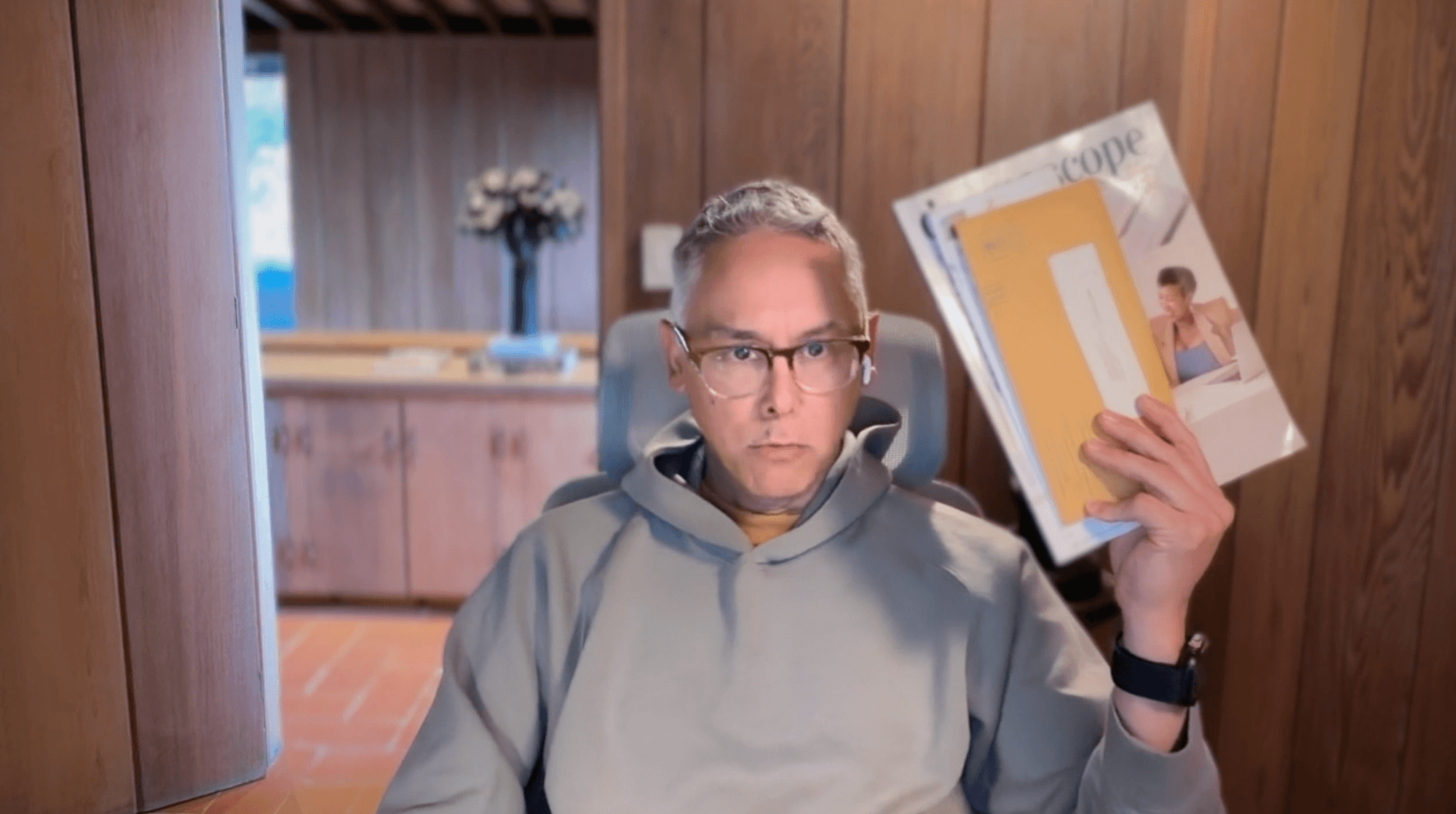Who’s Watching Your AI?*
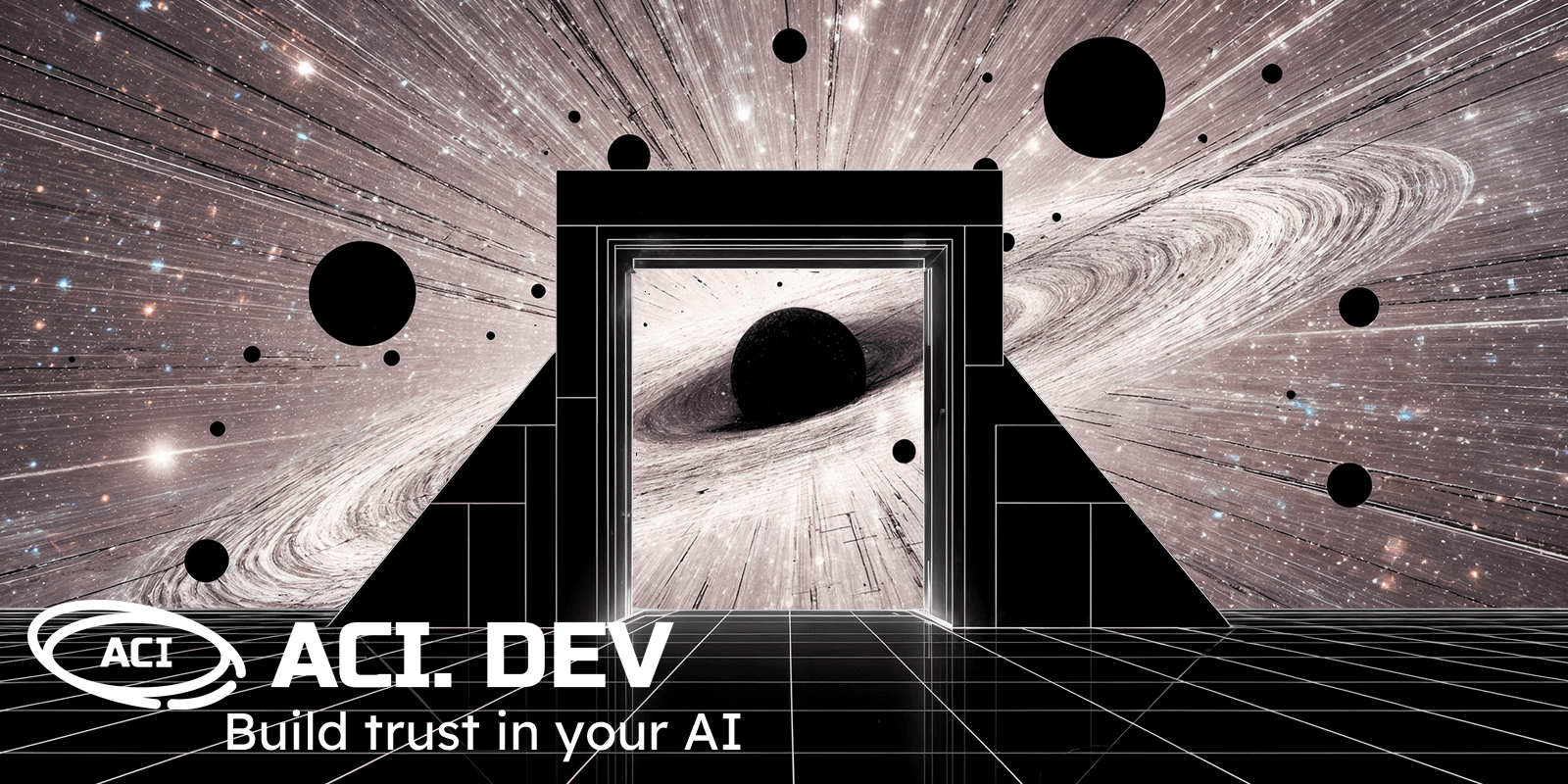

Most of us are letting AI do things we don’t fully understand.
We’re copy-pasting prompts into ChatGPT, connecting it to our systems, giving it “temporary” access to databases, and hoping for the best.
It feels futuristic… until something breaks. Suddenly, the AI that was supposed to “optimize workflows” has closed a ticket, deleted a file, and emailed your boss an apology, all before you’ve had your coffee.
That’s the wild part about where we are right now: AI tools aren’t just answering questions anymore. They’re doing stuff. They can read data, write code, push updates, manage emails. Basically, they’ve gone from being assistants to being coworkers. Except these coworkers don’t sleep, don’t ask for lunch breaks, and occasionally make million-dollar mistakes because they misunderstood your instructions.
Imagine giving your 12-year-old nephew the keys to your office and saying, “Hey, just make things more efficient.” That’s what companies are doing when they plug AI tools straight into real systems without any guardrails. The AI means well but so did your nephew before he “optimized” your entire filing cabinet by throwing half of it away.
Now picture this: what if there was a simple, central control room where you could see exactly what your AI tools are doing, where they’re doing it, and how they’re doing it? Somewhere you could say, “Sure, go ahead and read the data but don’t you dare touch the delete button.” That’s exactly what a team of engineers built. They call it Gate22.
Gate22 is like a control tower for your AI. It doesn’t stop your tools from flying, it just makes sure they don’t crash into each other or take off without clearance. It sits quietly between your AI tools and the real systems they use; things like your database, your ticketing platform, your code repositories, and makes sure every move is safe, logged, and allowed.
Think of it as the difference between letting your AI do whatever it wants (“free-range chaos”) and giving it a proper badge and login credentials. With Gate22, you decide exactly what each tool can do. Like saying, “You can read this folder, you can edit that file, but you can’t delete anything ever.” And if something does go wrong, Gate22 keeps a record of every click, every change, and every action. So when someone asks, “Who did this?” you actually have an answer instead of just whispering, “The AI, I think?”
The best part? It works wherever you already work. You don’t have to change how your team codes, builds, or deploys. Gate22 plugs into your existing tools, the ones you already use, and just makes them safer. And because it’s 100% open source, you don’t have to trust a black box; you can literally read the code yourself. No vendor traps, no fine print, just transparency.
Who’s it for? Pretty much anyone letting AI touch real company systems; developers, data engineers, IT teams, even small startups experimenting with automation. Because the truth is, the moment you let AI write to a database, push code, or send customer emails, you’ve handed over real power. And power without supervision? That’s not innovation, that’s chaos with a nice interface.
So why should you care? Because one day soon, your AI tool is going to “helpfully” take an action you didn’t expect. It’ll delete something important, or expose data, or send a report to the wrong person and you’ll wish there was something watching over it. Gate22 is that something. It gives you the freedom to use AI boldly but safely. It turns “Can I trust my AI?” into “I know exactly what it’s doing.”
Now that you get the idea, I’ve got a message straight from the folks at Gate22 themselves:
Gate22: Can I Trust My AI Tools?
Agentic IDEs, enterprise chatGPT, and your internal agents are powerful but the moment they touch real systems (databases, ticketing, source control), risk explodes. Shadow tool use, over-broad permissions, missing audits, and unclear ownership turn “autonomy” into incident reports.
Gate22 fixes this by giving you a single place to govern how your AI tools and agents are allowed to interact with real systems through Model Context Protocol (MCP) servers, so you can trust your AI tools and maximize how you use them.
- One entry point for many MCP servers and tools
Bundle multiple MCP servers into a single, auditable endpoint, avoid overloading your AI while still letting them use many tools at once to maximize your productivity. - Function-level permissions (least privilege by design)
Allow/deny each tool function (read, write, delete) on each MCP server. Let different teams and members access only what they are supposed to. - Per-user vs. service credentials
Use shared service credentials or per-user accounts to maintain clear accountability. - Change governance with full traceability
Log every tool change and tool use with timestamps and diffs, pass audits faster and speed up incident response. - Works where you build
Drop into agentic IDEs and existing AI platforms; no process change, quicker team adoption. - 100% open source (Apache-2.0)
Transparent and extensible; no vendor lock-in, simpler security reviews.
*Disclaimer: The content in this newsletter is for informational purposes only. We do not provide medical, legal, investment, or professional advice. While we do our best to ensure accuracy, some details may evolve over time or be based on third-party sources. Always do your own research and consult professionals before making decisions based on what you read here.